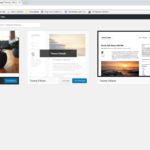Beginner WordPress - Post Categories and Tags I’d be nice if we told search engines what are article is about and this article is really mostly about oh I don't know we can come and select and copy this. What is this about? It’s about Lorem Ipsum, it's about cows, it’s about Steve, it’s about WordPress. I wouldn’t go too crazy but then as soon as you hit enter, you now … [Read more...]
How to Insert (Embed) Video in WordPress Website Page or Post
How to Insert Video in WordPress Website Page or Post - YouTube I’m back!! We're going to post again and I am going to attack probably one of the most frequently asked questions that I get both on the web and for my clients and that is how in the world do you embed a video in your post or on your page. For that matter I'm going to stick with post for now, let me go ahead … [Read more...]
Making Posts Pretty – WordPress Website Design for the Absolute Beginner
Making Posts Pretty - WordPress Website Design for the Absolute Beginner Okay!! Welcome back. In the last video we differentiated between posts and pages and in this video I want to take a closer look at entering data into a post. From my experience you probably enter data for anywhere between five and 10 pages. But if you're doing what you're supposed to be doing and adding … [Read more...]
WordPress Websites – Difference Between Posts and Pages
WordPress Websites - Difference Between Posts and Pages Alright, welcome back WordPress beginner. in this video were going to talk about posts and pages and the differences of. So let’s go and look at our site, you can see we’ve got our nice site there. Pages are more static than posts so when we add a page it'll appear in the main menu bar that you're accustomed to seeing on … [Read more...]
What is a WordPress Plugin, What is a WordPress Theme – WordPress Beginner Basics
Logging Into WordPress Dashboard Welcome back!! This is the next in a series of videos on WordPress for the absolute beginner and we've got everything set up and now we're ready to log in and take a look at the back end of WordPress (WordPress Plugins, WordPress Themes, etc). So what you do at this point is in your URL bar you type in your websitename.com or .net or … [Read more...]