Absolute Beginner’s Guide To Building a WordPress Website
Hey everybody, Steve here and I’m excited to be starting a brand new series exclusively on WordPress. This is the first in many many how to videos to get you up and running with everything that you need to know and a lot more as it pertains to building your own web site yourself with WordPress. Now I know that there are a lot of WordPress already on YouTube and the way I hope to differentiate myself is by teaching you in a clear articulate manner without any fluff and also doing it in a manner where you can actually see what I’m doing. So let’s get right to it.
This is WordPress for the absolute beginner. I’m going to take you from zero to having a fully functional working website on the web. And if you’re interested in dipping your toes in the deep end we’re going to go much further than that. I’m gonna teach you all the tricks of the trade that I’ve learned in the last decade. So my goal for this series is to be your one stop shop for everything that you need to learn WordPress, to learn how to make a website, to make the website effective, to rank well and to be secure. So let’s dive right into it.
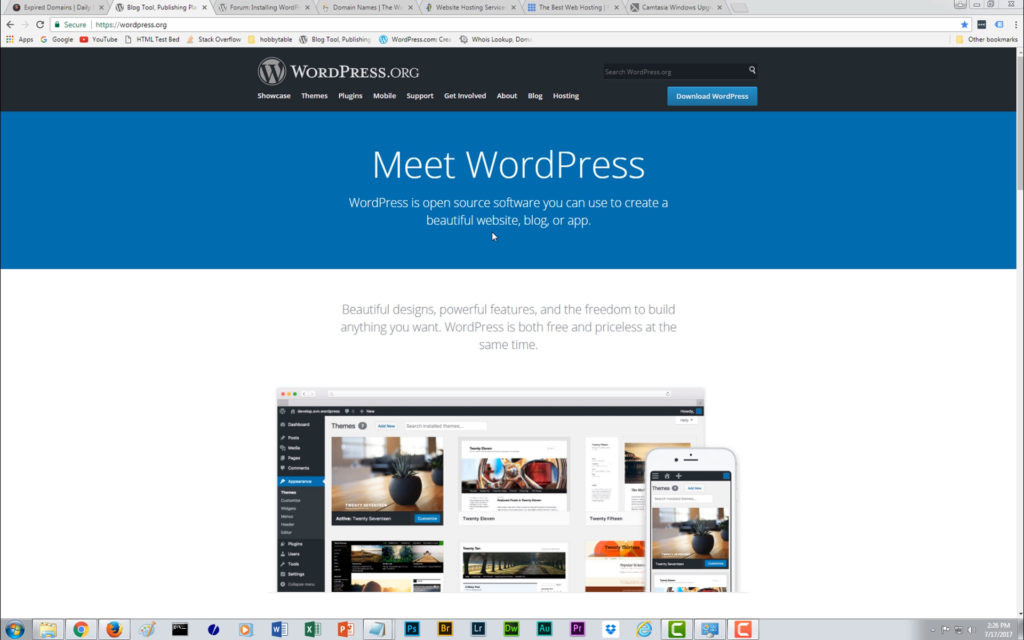 Okay I’m assuming at this point that you know absolutely nothing, zero squat, this is ground zero first video. So for those of you who do understand the extreme basics please feel free to skip ahead in the video series or just kind of hang out for a good review. So let’s get into it. So assuming you know absolutely zero about websites, let me teach you the two fundamental things that you need to have a website. Number 1, your website needs an address and number 2, your website needs a home, just like you. So now you know how to identify with what your home address is – but what your website address is, is the URL. Right now we are at wordpress.org, that’s the URL for WordPress. That is the domain name or the URL for this particular website. The second thing a website needs is a home, a place to live. All the files and images and words and structure and all that stuff have to live somewhere and that is called a host and you’re probably familiar with hosts like GoDaddy.com, you may be familiar with BlueHost or HostGator. Okay. There’s a lot of them out there and we’ll get back to hosts in just a second.
Okay I’m assuming at this point that you know absolutely nothing, zero squat, this is ground zero first video. So for those of you who do understand the extreme basics please feel free to skip ahead in the video series or just kind of hang out for a good review. So let’s get into it. So assuming you know absolutely zero about websites, let me teach you the two fundamental things that you need to have a website. Number 1, your website needs an address and number 2, your website needs a home, just like you. So now you know how to identify with what your home address is – but what your website address is, is the URL. Right now we are at wordpress.org, that’s the URL for WordPress. That is the domain name or the URL for this particular website. The second thing a website needs is a home, a place to live. All the files and images and words and structure and all that stuff have to live somewhere and that is called a host and you’re probably familiar with hosts like GoDaddy.com, you may be familiar with BlueHost or HostGator. Okay. There’s a lot of them out there and we’ll get back to hosts in just a second.
The first thing I want to talk about though is your domain name. Your domain name is very very important because it’ll probably end up being the cornerstone of your marketing paraphernalia. We are at www.whatever.com. So there are different ways to select a domain name. The first way is if you already have one obviously; if you already have a domain name great. Just hang on for a second and we’ll get in hosting. There are other ways to get a domain name. The first one is to go to a website like GoDaddy.com and try to register one. So say for example you had a company and the name of your company was say NBC, well type in nbc.com and I’m at GoDaddy.com and then I say search domain. I think you pretty much know what the end result is going to be and that is that NBC has taken. Okay. So what it does do is it gives you a whole bunch of optional names that you could go with. Okay? So say for example your name is John and you wanted to start a website design company. Well look at that johnwebsitedesigns is actually available. So essentially what you would do is you would add to chart. But let’s not put the cart before the horse. You can register your domain name with GoDaddy.com as matter of fact you can register your domain name with any of the hosting companies. You could even register your domain name with GoDaddy.com and host it somewhere else. But if you’re a beginner I’m going to recommend against that because it gets a little tricky in terms of setting everything up. My goal for you is to do this the easiest way that makes the most sense.
So I like to use GoDaddy as a way of seeing what’s available but I’m not a big fan of GoDaddy for hosting. So this is really all I’m going to use this for. So if you were to go with johnwebsitedesigns here you’d be going with a brand new domain name. But what I also recommend is going to a website like expireddomains.net, expireddomains.net is a listing of domains that have recently dropped or expired. So you might be able to pick up a domain name that already has some traction by checking expired domains.net and seeing if there’s one there that you like. What if you just wanted to go with website design, 15,588 of those and you can see what the status is. So you can see if somebody is wanting to sell it at a premium and then you can also see if you can buy it straight away. Now for example this one’s available it, says available that if you look here the .com is registered, so is the .net, so is the .org and so is .de. But if you come down to the next one they’re all green. So the one you’re probably mostly going to be interested in is the .com and you can see that right here the .com is available. So if you wanted websitedesignorthwest.it, you could feasibly get it and not have to pay any kind of premiums on it whatsoever. I just wanted to give you a another option, I guess one of the secrets if you will about picking a domain name is that you don’t necessarily have to pick one that’s brand new.
We are going to talk at length later about search engine optimization which is which is known as SEO does really quickly is search engine optimization is the determination of how Google and the other search engines determine who gets to rank at the top of the list for any particular keywords. Now it is widely disputed and it should be widely disputed because Google holds it as a closely guarded secret as to what is important from a search perspective but one thing that a lot of people do agree on is that a brand new domain name may not rank as well as one that is older. So one of the benefits to looking at this expireddomains.net is to find domain names that have been around for a while but I have to caveat that by saying you have to be careful because you have to make sure that you’re not looking into buying or a recently blacklisted domain.
What I’ve done here is I’ve clicked on this BL which is majestic external backed links and I don’t want to talk about back links at this point because it’s really that would be getting deep into an SEO discussion. But just know that when you come to a website like expireddomains.net you can click on these various different headers and see them ranked in various different ways. Like say for example this is the birth year that the domain was first found. So here’s some websites that have been around for a long time. Now what if we decide that we fall in love with freehandwebsitedesign.com? Well let me copy that and I’m going to take you to another website. I’m going to go to bannedcheck.com, B.A.N.N.E.D check.com and this is not a 100% guarantee. However it does check with AdSense and it says that this particular website is not banned from Google AdSense and it says it is not banned from the Google search engine. So I would feel comfortable grabbing this domain name and going on for it. Just a little tip there for you so that you know that you don’t have to start with a brand new domain name.
Ok enough about domain names. Let’s get to talk about hosting (see video 2).
Leave a Reply