Picking a Host – WordPress Website Design for the Absolute Beginner
Okay so now a very important decision to make which is hosting. Hosting is where your website is going to live. You want your website to live in a good neighborhood and I’m not saying that certain hosts are bad neighborhoods and certain hosts are good. But every host has a number of levels of hosting with the least expensive being shared hosting. Which means that you could be living in an apartment building with I don’t know say 200 thousand other people. And that apartment building may or may not have a doorman and you may or may not have unscrupulous neighbors. So your opportunity to get robbed or in this particular case hacked is increased.
So when you see commercials for GoDaddy on TV the hosting that they’re telling you about is the shared hosting and everybody offers shared hosting. Here’s GoDaddy’s share hosting, here’s HostGator who I do like, they have share and they also have something called VPS which is a virtual private server which is a step up and then they have Dedicated which is the most expensive. And here’s another one BlueHost has shared hosting. So all of these web companies offer different tiered sharing, so you’ve got to be careful about what you pick. The bottom of the barrel which is the basic is a great option for cat blog. But if you have a viable business I think you owe it to yourself to not go with the bargain basement offering from any of them. If you’re doing e-commerce on your site; if you’re selling either downloads or widgets or what have you, you’re going to want your own IP address and you’re going to want your own SSL.
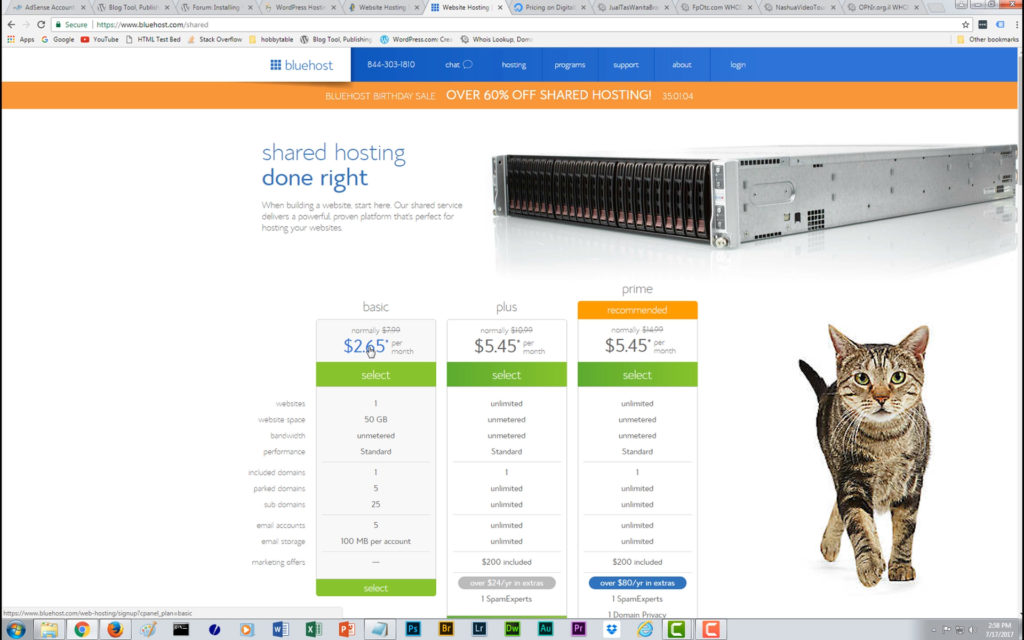 So you remember earlier when we talked about your domain name or your URL? Your URL is essentially just an easy to remember name for humans and every single URL resolves into an IP address. So every website has an IP address and in a lot of cases a lot of websites share the same IP address. So for example here’s GoDaddy.com; this particular IP address this, particular website right here which I am going to block out all the details and in post-production but I just wanted you to see here where there’s… there’s over 200000 other sites hosted on this server with this particular IP, this is GoDaddy. This is a shared blue host server, its step up- you’re sharing with 21, 00 other people. Here’s another example of hostmonster.com, hostmonster.com I am not exactly sure what this particular person purchased but there on a IP address with only 207 other sites. And if you look at my final option right here this is a company called Digital Ocean. Take a look at this IP address, this IP address only one other site it’s probably the same person. So this is probably an example of either a dedicated server or a VPS which is a virtual private server which essentially means that you’re leasing the server from the company. So in short I’m not overly enthusiastic about this particular company right here but I have had very good experiences and do host a lot of my sites with these guys right here on a VPS and I do have favorable things to say about BlueHost but please if you’re a real business and you and you care about your business don’t go with what I call the cat blog plan. Step up spend a little bit of money and like for example BlueHost right here is offering a teaser 14 bucks a month, it’s going to get you a dedicated IP and SSL certificate, domain privacy and site backup pro; all great things for a business to have. Now keep in mind it’ll be $24 next year. But still even 24 bucks that’s still pretty darn good pricing.
So you remember earlier when we talked about your domain name or your URL? Your URL is essentially just an easy to remember name for humans and every single URL resolves into an IP address. So every website has an IP address and in a lot of cases a lot of websites share the same IP address. So for example here’s GoDaddy.com; this particular IP address this, particular website right here which I am going to block out all the details and in post-production but I just wanted you to see here where there’s… there’s over 200000 other sites hosted on this server with this particular IP, this is GoDaddy. This is a shared blue host server, its step up- you’re sharing with 21, 00 other people. Here’s another example of hostmonster.com, hostmonster.com I am not exactly sure what this particular person purchased but there on a IP address with only 207 other sites. And if you look at my final option right here this is a company called Digital Ocean. Take a look at this IP address, this IP address only one other site it’s probably the same person. So this is probably an example of either a dedicated server or a VPS which is a virtual private server which essentially means that you’re leasing the server from the company. So in short I’m not overly enthusiastic about this particular company right here but I have had very good experiences and do host a lot of my sites with these guys right here on a VPS and I do have favorable things to say about BlueHost but please if you’re a real business and you and you care about your business don’t go with what I call the cat blog plan. Step up spend a little bit of money and like for example BlueHost right here is offering a teaser 14 bucks a month, it’s going to get you a dedicated IP and SSL certificate, domain privacy and site backup pro; all great things for a business to have. Now keep in mind it’ll be $24 next year. But still even 24 bucks that’s still pretty darn good pricing.
Okay so after throwing all those hosts options in front of you I’ve turn off the camera and I kind of looked at them by myself and I just keep coming back to HostGator. I’ve got a lot of sites already on HostGator VPS and I really like them for their customer service. When you call customer service you actually get somebody in the United States who and they are pretty quick at helping you solve problems so. Okay so I’m at, so I’m at HostGator.com and I’ll include a link to host gator as well. But I’m going to go ahead and click web hosting. And you see this business plan right here? You get your private SSL and your private IP you know to me it’s definitely worth it. It’s a teaser rate of $5.95/ month so it’s going to be more expensive next year. But just for the purpose.…just for the purposes of this video I’m just going to go ahead and sign up right here. And it wants me to enter my domain name. Let’s call it wordpresswebsitesecrets.com. And it’s going to try to up sell you know all this other stuff which don’t need, one thing you do want to show you here is…. Watch what happens when I unclick this privacy; I highly recommend using domain privacy. It’s a little bit more money; it’s another 12 bucks or dollar month. If you don’t go with privacy this is how your information is going to appear in the domain registrar which is open to the public which means your e-mail address is going to get picked up and you’re going to get picked up on all sorts of spam lists and stuff like that. So if you go private it only lists it as HostGator and your personal information will not be displayed on the public registry.
OK so at this time I want to go ahead and pause the camera while I enter all my personal information. OK so there’s additional services here $1.67 a month you can have the security, it says recommended; his is entirely up to you. I do feel that SiteLock and CodeGuard are both worthwhile. Personally I am not going to be including them because in future videos I am going to go through a very detailed process on both website security and website backups. So this is personal preference whether you decide to choose it is up to you. OK so assuming that you decided to follow my lead and go with HostGator or whatever other hosting that you decided to go with, I’m at a point now where I’ve entered all my information, my credit card information and it says they’re building my Hostgator account.
Leave a Reply